SVEN Challenge 9500
SVEN Challenge 9500
Short product description:
- Ergonomic gaming design
- High-quality membrane
- Compatible with Windows XP/Vista/7/8
- Comfort, quiet and precise keystroke
-
FEATURES
-
SPECIFICATIONS
-
DESCRIPTION
-
UNBOXING VIDEO
-
SUPPORT
- Ergonomic gaming design
- High-quality membrane
- Compatible with Windows XP/Vista/7/8
- Comfort, quiet and precise keystroke
- 8 additional replaceable keycaps for gaming included
- 10 shortcut keys for Multimedia and Internet applications
| Keyboard type | multimedia |
| Communication technology | wired |
| OS compatibility | Windows |
| Keyboard layout | Rus/Ukr/Eng |
| Cyrillic alphabet layout | Windows |
| Number of keys, pcs | 104 |
| Number of shortcut keys, pcs | 10 |
| Interfacе | USB |
| Color of Cyrillic letters | blue |
| Enter key | L-shaped |
| Backspace key | standard |
| Space key | standard |
| Keys contact | membrane with tactile feedback |
| Durability, clicks | more than 20,000,000 |
| Conformity to standards | FCC, CE, EAC |
| Dimensions (W × H × D), mm | 450 × 20 × 150 |
| Weight, g | 480 |
| Color | black |
| Life time | 2 years |
The 21st century is the time of advanced Internet technologies and mobile communication. No wonder that today we cannot imagine ourselves without a computer. We use computers in our work, leisure time, studies and communication with the whole world! Computer horsepower and data processing rate have become exceedingly high. Because of this, you need a worthy input device to work with such a complicated mechanism effectively. And it is available! Just looking at the renewed line of SVEN keyboards you hear the appeal in your head: “Control your computer with ease and confidence in every move!”
SVEN Company presents a new Challenge 9500 gaming multimedia keyboard. With its predecessor – Challenge 9700 gaming keyboard – you had already the pleasure of becoming acquainted recently. The main layout of Challenge 9500 has black keys and buttons. At that, the device is equipped with eight blue keys, which draw special attention of a user to control facilities in computer games. 8 black additional keys are envisaged in the package content to replace the blue gaming keys.
Those people, who values high speed and precision of execution of commands in computer quest games, will like ten blue shortcut keys to multimedia and internet applications located on the left and on the right sides of the keyboard, which accelerate considerably the work process in the operating system (see their functions in the figure below). By the way, characters of the shortcut keys are applied by the embossment method (EMBOSS), due to which they are nonerasable during its use.
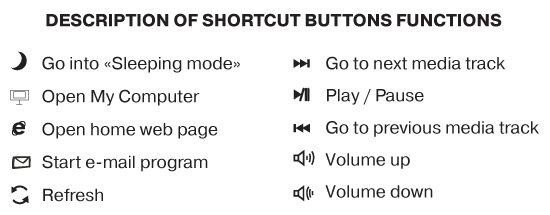
|














