Bad lighting is the arch enemy of any camera. Pros skillfully combat it in their studios, but a home user doesn’t bother his head with such «trifles» when buying a web-camera, and becomes much grieved when his Skype counterparts behold some vague two-eyed cloud instead of his happy browned face. Today we’ll put to test two Sven web-cams with the built-in «remedy» for darkness.
Shadows, gray fog, blurry spots are wavering slowly, two lights are fancifully dancing… All of a sudden they freeze, close in and you hear: «Hi, chap! How are you? Do you see me?» No, it's not a crazy ghost having fun, but your friend tries to talk to you on Skype chat. Simply his room is eternal realm of darkness and he personally is absolutely sure that his monitor is the best source of light. The only difference is that his webcam doesn’t think so and just cannot help but render a horror-style picture.
Sven CU-2.1 and Sven CU-2.2 are two web cameras equipped with frame objects backlighting feature. Let's see if they can shed light on night conversation.
Specifications, equipment
| Sven CU-2.1 |
Sven CU-2.2 |
|
|
Matrix resolution |
640 × 480 pixels, 1/4" |
640 × 480 pixels, 1/4 " |
|
Video frequency |
30 fps max |
30 fps max |
|
Focus |
manual |
manual |
Depth |
24-bit |
24-bit |
|
Microphone |
yes |
yes |
Backlighting |
4 white LEDs |
2 blue LEDs |
Price |
430 rubles |
500 rubles |
The delivery package list is as short as these two words: CD disc, manual.
Appearance and Design
Those designers who worked on CU-2.1 model are real entertainers: they entertained an idea of separating the webcam unit from its stand. The resulting two halves hold together not by prayer but by magnetic field forces. The base surface is a sort of bowl into which a ball-shaped webcam is inserted. The latter may be rotated and inclined as you please almost without effort. And at the same time, the camera’s eye holds fixed: the magnetic attraction force is fitted up exactly. The proper stand is attached to a monitor or laptop cover by clipping.

On the camera’s top there is a button for saving individual frames. The front of the camera accomodates not only lens, but also a set of white LEDs for lighting the user’s face and creating a `homelike atmosphere` of interrogation. In fact, the LEDs are very bright, but they can be dimmed and this is achieved by the camera control unit with scroll wheel hanging on the cord. There is a rotating ring for focus adjustment around the lens, and just below it there is a tiny microphone orifice.

But the designer’s focus of Sven CU-2.2, as we see, was not on design but on decoration. As a result the both sides of the lens system are covered with decorative nets one of which hides a microphone and two blue LEDS. Their light is not very bright and may be useful only in full darkness. There is no way of turning off this «high-tech» illumination, but it is fortunately not dazzling to the eyes.
Software
Both webcams were immediately identified by the ancient Windows XP and rendered themselves ready for use: for instance, Skype identified the new device and immediately suggested to try it. However, some additional software suite still goes with the webcams.
First, some plain Microsoft-authored AMCap utility is installed. All it is capable of is to display video stream from webcam and save it to a file till the director’s click on the «Stop! Done!» button or timer triggering.
Secondly, a new icon appears in the tray: it is a code providing control of the proper webcam. You can customize such picture settings as brightness, contrast, background illumination compensation switching. It also allows you to apply some filter or stamp to the video stream just for fun.
Shooting
These two cameras have proven different in operation. CU-2.2 model has obviously a wider dynamic range. There were no overexposed areas in the frame picture under the bright fluorescent office lighting. When I turned off the light in my room and returned to the monitor, I expected to see on it blurry spots sinking in the mess of digital noise. But I saw my proper image, in my natural colors, bright, distinguishable, and virtually without noise. At the same time, picture contrast with CU-2.2 model lags behind: it yields a faded picture.
Strong and weak points of CU-2.1 model were just the opposite. The camera performs worse under the bright lights, it needs soft distributed light sources. When in darkness it loses some details, they just melt. However, this can be compensated by turning some built-in LEDs on, and, perhaps, screwing up your eyes a little. The colors produced by CU-2.1 are much more saturated for all that.
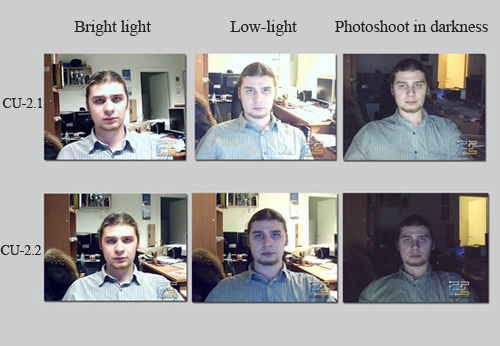
You cannot set the frame rate and, consequently, exposure manually – you have to rely on automation. Fortunately, it almost never errs.
Conclusion
Sven CU-2.1 and Sven CU-2.2 are affordable home webcams, ideally suited for use in low light conditions. CU-2.2 features a matrix too sensitive for this class of cameras which is able to cope with any darkness. CU-2.1 needs light more desperately, but it will not ask for it and solve the problem on its own – it will light bright LEDs.
