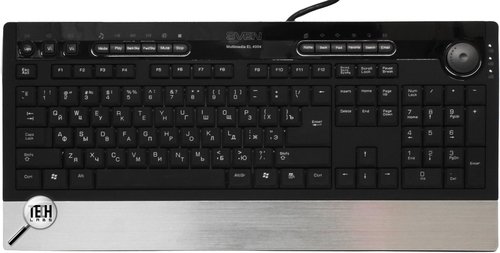Today we are holding a fairly interesting keyboard in our hands – SVEN Multimedia EL 4004. It’s easy to understand its multimedia focus by its name. But this time we are dealing with a bit wider functionality than just an option of controlling the media player and volume level.
Beside this, the keyboard is equipped with a USB hub and cables to connect it to an audio output and a microphone input of the sound card, which enables you to plug your headphones, microphone or headset direct to the keyboard. It’s extremely convenient if you are working on a desktop PC with the system unit under the table. But let’s put it in order.
Package and Contents
The keyboard comes in a conventionally-sized cardboard box designed in white and blue. Inside the box, except for the keyboard itself, we see a software CD, an operation manual and a warranty card.
So, there is nothing special about the package contents, but all the traditional attributes are available.
Appearance
Let’s switch to getting acquainted with the keyboard’s appearance. Fortunately, there’s a lot to look at.
The front panel is mostly made from black soft touch plastic. The area at the back of the front panel is also black but glossy. The wrist support imitates polished aluminum, which makes the keyboard look quite expensive.
The bottom of the keyboard is matt; in its front part there are three soft feet to rule out slipping along the table. In the rear end there are fold-out legs enabling the user to place the keyboard at some incline. At the rear edge there is a channel to put the cable into if it’s too long for you.
The cable is about 2 meters long and mounted in the center of the rear side. At the end, one cable splits into three. They connect to a USB port, a microphone input and an audio output of the sound card.
In the right farther corner there are two USB ports, a microphone jack and a headphone jack.
The layout is quite conventional, only the enlarged Enter key, the short Backspace and “\” next to it draw your attention. The keys, as well as the surrounding surface, are made from black soft-touch covered plastic.
The symbols on the buttons are white; besides, they are transparent and can illuminate blue and red in the dark. And the big round knob in the farther right corner is responsible for the illumination brightness adjustment up to its complete switch-off.
The backlight color can be changed with the Light button located behind the Esc key. Next to it, there are two keys for volume level adjustment. On their right, there is a set of keys in charge of controlling the media player.
Another big group of keys enables you to manage the web browser and email client.
Between these additional key groups there is a big SVEN logo, also backlit from the inside. As for the additional keys, it’s not them but the icons located behind them illuminated.
Num, Caps and Scroll Lock indicators are placed at the right edge of the keyboard next to the illumination brightness control knob.
The quality of the materials used doesn’t arouse any criticism, and the assembly quality is high, too.
Operation
It’s quite pleasant to type large amounts of text with the SVEN Multimedia EL 4004 keyboard. Though the keys are low profile, they show optimal springiness and stroke depth, besides, the sound of the keys while typing is quite soft and low. Only Space and Enter sound a bit louder.
If you can’t touch-type, the key illumination will be very handy; fortunately, it’s excellently carried out. The red variation of the backlight is especially pleasant in the dark. It won’t make your eyes achy even at full brightness, but the blue one is not everyone’s cup of tea.
As for additional keys, they are comfortable to use and work well without additional drivers.
The built-in USB hub is convenient as well – a port for a flash drive or any other USB device is always close at hand. The headphone and microphone jacks are rather useful, too, though their location on the right can cause some inconvenience if you are using headphones with a curly cable because the cable usually connects to the left ear cup. If you have headphones or a headset with a long straight cable – no problem, you can put it on your table behind the keyboard.
Conclusions
SVEN Multimedia EL 4004 has made an incredibly favorable impression on us. It combines excellent design and quite vast functionality. It will be highly valued both by those who regularly have to type large amounts of text and those who are fond of listening to music and watching movies. Fans of internet surfing will appreciate the browser management keys, which are very convenient to use. All of you will like the integrated USB hub and the audio jacks.
And night owls not familiar with touch-typing will probably appreciate the key illumination. They can choose its color – red or blue – to their preference, and adjust the illumination brightness.